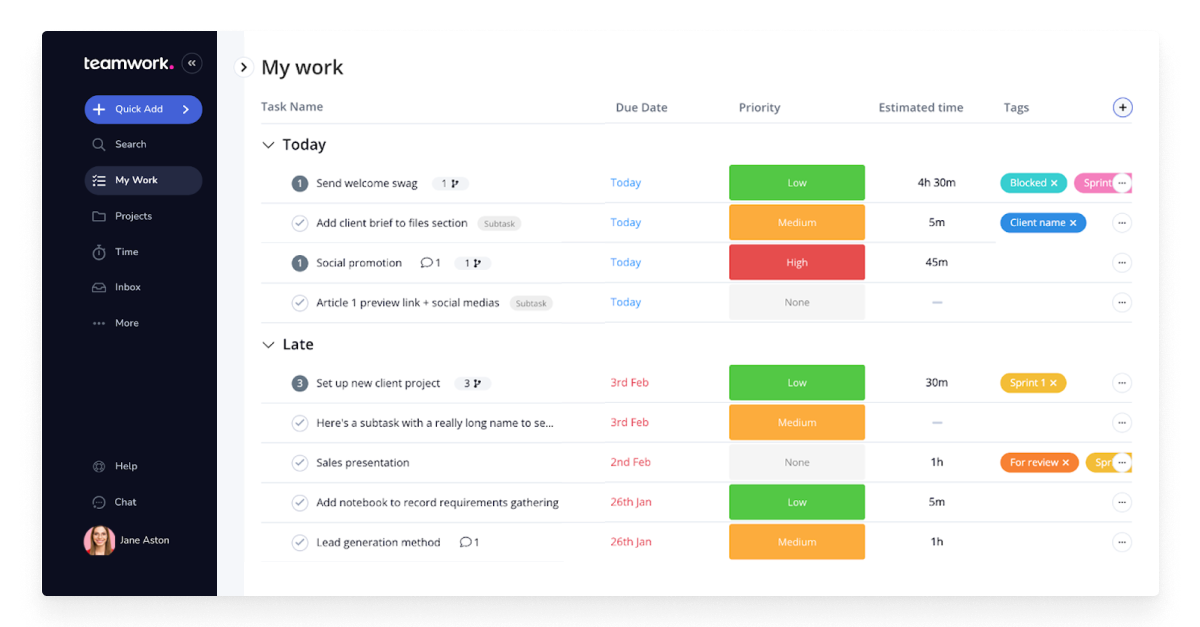Marketing Systems for Tiny Marketing Departments
Even 1-person marketing departments can win.
How to systematize your marketing activities.
Blog Highlights: Marketing Systems
Learn how to create a marketing workflow.
Choose the right project management tool for your team.
Create templates to streamline your repeating marketing tasks.
I remember sitting in my cubicle, a one-person marketing department for a seven-company group, feeling overwhelmed and unsure of what to do.
One day, I did something about it. I created a system to streamline, systematize, automate, and batch their marketing. This way, my companies would consistently show up, add value, and build trust with their clients.
I also wanted my systems to give me the freedom to take on spur-of-the-moment projects and lead the marketing chair for our EOS team.
Soon, I realized that the system I built for that company could work for others too. That’s when I launched Tiny Marketing. Every company can do big things; they just need the systems in place to get them done.
So, how do tiny teams systematize marketing to have an effective marketing system?
Table of Contents Show
Create Marketing Workflows
Business owners, if you want an efficient marketing department, you need to nail the marketing workflow.
What is a marketing workflow?
A marketing workflow is your business’s marketing process to organization your marketing tasks. It explains your team's steps to complete your marketing and organizes your team’s operations.
An effective marketing workflow should cover your overall marketing goals and the tasks that make up the bigger picture. This makes it easy for your team to follow through on your marketing plan. This workflow includes your team’s marketing campaigns, content plan, and marketing funnel.
Components of a workflow
Every marketing workflow has three primary components that do not change, regardless of the type of workflow: triggers, activities, and results.
1.Triggers: marketing automation starts with a trigger. A trigger can be as simple as choosing between two options about your operations.
For example, a workflow could start when a project request comes in, and you need to decide if you will approve or reject the request.
Your options may be “create a new project,” “add to the project,” or “reject request.”
Note: if the trigger event occurs, you choose an option, begin the workflow, and perform the defined actions.
Trust me when I say that randomly choosing projects is risky. I have compiled a list of to-dos to help you decide which tasks you should work on:
Set priorities — let your big-picture goals, company values, and strategic planning guide you in choosing the right projects.
Create a project selection criteria — your projects should have characteristics that align and are strategic with your company’s vision. Go for projects with higher returns on investment.
Make informed decisions — including asking for advice or having a committee that debates whether the project fits.
Say ‘no’ — you know the projects your company should never do - simply say no to them.
2. Activities/ Actions: after choosing what to do, you perform different activities to complete those tasks. This may include planning, gathering resources, compiling data, and more.
From the above example, your proposed actions could be “create a task list,” “assign tasks,” and “add resources.” Note: Automate this through templates with the right project management tool.
3. Results: don’t we all love completed work? Especially when you have done it on time and produced quality results. I particularly love the moment I change tasks from “due” to “completed.”
Defining your Marketing Workflow
Understand your objective and project scope
According to Forbes, people with well-defined goals are ten times more likely to succeed. Believe me when I say this also applies to entities like companies and businesses. And you don’t have to worry as long as you have a well-thought-out project scope and objectives.
Your project scope should give you every detail about the marketing activity you need to deliver. This may involve the project’s deliverables, deadlines, goals, tasks, team members, and milestones. In other terms, your project’s scope is your roadmap, showing how you will accomplish your mission.
In comparison, when planning for a project, you predetermine the results your project should give you at the end. These end results are your project’s objectives.
For example, if you are planning a webinar, choose a registration benchmark to gauge its success ahead of time. Then, set up the tech to measure your goals.
Once we have outlined the objectives and scope, choose the resources for the project. This process involves asking questions: what tools do we need? Do we need experts? What team members do we need?
Meet as needed
Meetings are another important aspect of letting your team members understand the project's scope and objectives. For example, we hold one stand-up meeting a week to share adjustments, changes, and progress. Work as a team to find a cadence that will work for your marketing department and drive projects to completion.
Start meetings by listing all the marketing tasks with a clear scope. Then divide these tasks into smaller tasks for team members to complete in order of priority. Discussing the following aspects of your project is crucial:
Do you have repetitive projects? These may include tasks that recur monthly, quarterly, or annually.
What are your upcoming projects? Jot down the estimated hours and resources needed.
What are the expectations?
How can you meet the proposed deadlines for all upcoming projects?
Identify and prioritize available tasks.
Estimate Time
I time every task I do to estimate the time investment for the next project. Once you know the time to finish one project, you can accurately estimate your timelines. You can also use a time management technique called time boxing.
When time boxing, you give your tasks a fixed and maximum time within which you should finish the job. For instance:
Client work — 8:00 to 10:30 a.m. on Tuesdays and Thursdays
Content marketing — 2:00 to 4:00 p.m. on weekdays
Proposals and invoicing — 12:00 to 2:00 p.m. on Mondays
Delegate responsibility
Delegating tasks is the best part of my day because I constantly bond with my team members. This way, I know their strengths, weaknesses, and skill sets. I also know “who” can perform “what” best.
However, my team doesn’t always have the skills needed for a project. In these cases, I call in some technical support from the outside.
I had a project that needed the services of a web designer, and I didn’t have one on my team. I hired a freelance web designer and assigned a project manager to monitor the workflow. The project manager supplied resources and managed timelines and workflows. The technical expert did the work. Win-win.
Review your workflow
At the end of a project, complete a post-mortem or retrospective. Review the project. What went well? What could have been better? Did you learn lessons from this project?
Part of your project review should be internal processes. Is there anywhere you could streamline or use marketing automation during the project to make the project move smoothly next time?
How can you identify the best workflow for each project?
Organize your task list at the beginning.
What tasks need to be completed?
Do you need to complete the tasks in a particular order?
Who needs to be involved in each task?
What resources does your team need?
Small business owners, automation is your friend. Automate your tasks wherever you can.
Connect all your marketing apps through APIs.
Automate tasks that would otherwise clog and slow down the team’s workflows.
Prevent the need to start various checklists manually.
Support integrations without using a third party when possible, as this eliminates the need to learn yet another service to get your apps communicating with each other.
How do you organize the project?
A marketing workflow outlines the steps of organizing your project and achieving goals.
Let’s say we’re managing a blog. The steps will look like this:
Create and map out a workable project management plan for the blog.
Organize and update research, subject matter experts (SME), and other resources.
Follow the marketing project management plan and perform all the outlined tasks.
Monitor the blog’s success, including the traffic, backlinks, and search rankings.
Project Management 101
Managing projects may not be for everyone, but I will show you how to start. Project management refers to describing, planning, arranging, guiding, and monitoring the progress of an activity or program.
Project management helps you achieve goals on time and within budget. Trust me, it’s ugly when time or funds run out on you in the middle of a project.
Project Management Tools
I am a chronic beta tester, so I have played with nearly every project management tool available. These are a few of your options that are quick to set up and easy to use.
Trello
Trello allows you to manage and create tasks, either for personal or business project goals. Look at Trello as your handy list-making application. You can assign tasks to other project collaborators, set deadlines, and leave notes on tasks.
Its features work in the following ways:
Create boards for creating and organizing projects using a kanban system.
Invite collaborators to make adjustments.
Write to-dos for easy task organization.
Add a card to your project like a sticky note.
Asana
Asana is a cloud-based collaboration and project management tool. It works for teams of any size and will help you correspond with one another regularly. Asana is very flexible, easily adapts to your team, and strengthens teamwork among members.
Annoyingly, Asana does not have a time tracker. However, the tool makes up for this by providing a wide range of features:
Project/ task management
Task prioritization
Automation
Custom built-in templates
Project map
Drag & drop dependencies
Timeline view
Planning
Multiple workspaces
Setting due dates and priorities, etc.
@myglow2 How I Plan our content using Asana. ✨ #smallbusiness #contentcreator #content ♬ Vibes - Carl C Beats
“Throughout my career, I have used various project management tools, including Asana, Trello, and Jira. My current favorite is Asana because it is very user-friendly and has a lot of features that are helpful for managing projects. In particular, I like the ability to create custom views and the notifications feature. They help me stay organized and on top of my projects.”
Natalia Brzezlinska’s LinkedIn | PhotoAID Website
Monday
Monday.com allows you to create custom workflows, and you can create, manage and track any project. It makes remote working simple and collaborative and forges teamwork between members. Some features from Monday include onboarding tools, lead generation tools, private boards, and more.
Teamwork
I use Teamwork for Tiny Marketing. This tool automates recurring tasks, identifies key success metrics, and shows areas where you have improved.
You can automate the recurring task with teamwork by:
Using task management templates.
Assigning work and adding tags.
Spotting and addressing bottlenecks that may cause delays.
Setting future deadlines and tasks.
Project Management Strategies
When implementing project management for the first time, you need to decide what project management system makes the most sense for you. You might be a Kanban fan who enjoys moving tasks from one bucket to the next or maybe you’re a SCRUM master who prefers 2-week sprints. Whatever the case, you have plenty of tested project management strategies to choose from, so you don’t need to start from scratch.
“A project management framework is a set of processes, tasks, resources, and tools required to execute the project. A framework helps in organizing project cycles and steps from beginning to completion. It controls the entire project development and provides companies or organizations with better project management. MNCs, SMBs, and startups use different project management frameworks such as Scrum, Kanban, Lean, Waterfall, and Agile. Gantt Chart is a versatile project management tool that one can use with any project management framework. That’s the single reason why I use it!” ”
Pademaja Santhanam LinkedIn | FirstPrinciples Website
The following project management methods will help you save time, clearly see tasks, and determine the different stages of your project:
Waterfall
The waterfall is a traditional project management method that has your team completing projects in a step-by-step (linear or sequential) process. You may find documenting with waterfall heavy and taxing. This is because you must complete each phase before moving to the next, which can stagnate your team for a while.
Gantt Charts
A Gantt chart displays activities (tasks or events) against time. You can use Gantt charts in marketing project management to monitor your project’s progress.
On the left is a list of activities plotted against a time scale on the right side. A bar represents every activity. The position and length of the bar correspond to the start, duration, and end dates.
Using a Gantt chart, I can observe at a glance:
the different activities
timetables for activities
activity duration
activity overlap points
activity overlap times
overall project starts and end dates
Create templates
Create templates for anything you do regularly. This may include templates for landing pages, email templates, blogs, social media posts, and more. These templates may have fill-in-the-blank options to make work easier.
The same goes for project management. If you have recurring tasks, create a project template so it’s easy to start that project. Using Teamwork, you can add the team members and due dates within the template.
For example, create a content marketing calendar template that keeps track of project-related events, like launches, holidays, and milestones, for your content marketing projects.
Eisenhower Matrix
The Eisenhower Matrix tool will help you prioritize your tasks depending on their Urgency and Importance. It categorizes tasks as:
Necessary or Not Important.
Urgent or Not Urgent.
The Eisenhower matrix then prioritizes the tasks:
Do — Do this now! We cannot put this off.
Schedule — Do this task, but schedule it for later when priority tasks are complete.
Delegate — Someone on your team or outsourced support should complete this task.
Delete/Eliminate — Cut these tasks from your marketing list. They don’t get meaningful results, so focus on other activities.
Let’s say you are a marketing manager and list all the marketing tasks that your team should do. Using the Eisenhower Matrix, you can categorize tasks you should delete, delegate, schedule for later, or do now.
How can you systemize your marketing?
Even tiny teams can have big wins when you systematize your marketing. With streamlined systems, marketing automation, great project management, and the permission (by me, you’re welcome!) to delete activities that aren’t supporting your goals, your marketing will run like a well-oiled machine.
If you're interested in my marketing services, click here to view the shop.
Sign up for our newsletter to get weekly Tiny Marketing tips in your inbox.
Resources
https://www.sarahnoelblock.com/tiny-marketing/project-management
https://www.academia.edu/15525889/PROJECT_MANAGEMENT_TOOLS_AND_TECHNIQUES
Click on images to go to original source.